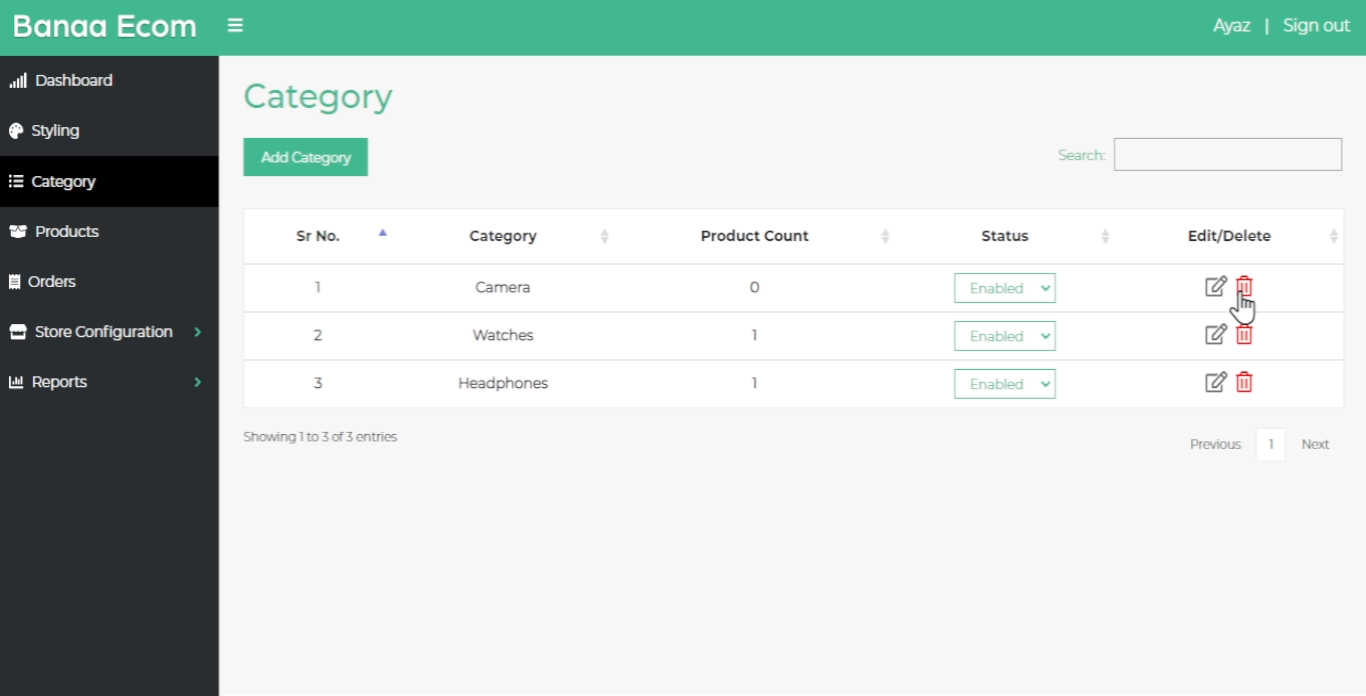The following will show you how to add, edit or delete a category on Banaa E-Commerce Headless CMS
- Once you login, and are at the dashboard, you can click on ‘Category’ from the left hand side panel.

- Now click on ‘Add Category’.

- You can now enter a category name that you want to create. The category will later be used to assign products on the Website.

- You can also add a few lines that describes the category.

- Now click on ‘Submit’ & the category named cameras will now get added.

- If you wish to edit the category, you can click on the edit category icon & make the edits & then click on ‘Submit’.


- Similarly, if you want to delete the category, you can click on the delete category icon & the category gets deleted.