Notifications
Clear all
Topic starter
24/05/2022 9:29 am
I need to add my own custom image to the block that is already available under "Process" section
How can I change the background image for that block?
25/05/2022 8:04 am
For every object, you can change the background (the background could be changed to an image or a colour)
1. Click on the object / block for which you'd like to change the background
2. Head over to style manager
3. Click on Background Styling
And change the background colour / image for that object
Topic starter
01/06/2022 12:14 pm
Work for me
Thanks