Notifications
Clear all
Topic starter
09/07/2022 12:32 pm
I see that the pages are autumatically added to the Nav bar. I also can drag a page below another one to make it a subpage (drop down item under the parent page but I do not want all the pages. How can I remove those from the nav bar
13/07/2022 8:38 am
On the left side panel (Pages), you will see a section below the pages which reads "Drag and Drop a page here to hide from the site primary navigation"
Just drag the page that you do not want to be visible on the nav bar in that section